In our world, there is no better story that reflects the power and value of good journalism than an election.
Regardless of the medium, election stories can and should be as varied as investigative pieces, people profiles, contextual stories, and, because politicians are so colorful, stories of the weird.
Put these under an umbrella of breaking news and see us do our thing.
The midterm elections are just around the corner and they are more than promising a newsy season. By now many of us have established a general plan for election night coverage.
But to help foster innovation and advancement in journalism, last’s week #wjchat, a weekly chat about Web journalism held through Twitter, had its first Elex Exchange where we shared ideas and tools to help with this year’s coverage.
Inspired by the chat (transcript), here’s a list showing how to take advantage of the latest technology to make election coverage more powerful and dynamic:
TWITTER // reporting + distribution
It’s a basic tool that should be part of your daily journalism routine, but Twitter is still best tool for covering a real-time news event, especially when covering breaking news or an election.
As written before, Twitter is the tool to help you find sources and trends in real-time. Either by zip code or by topics/keywords, make sure you are using and monitoring Twitter throughout the election. Use a Twitter-client like TweetDeck with predetermine searches that you occasionally check on.
The next basic minimum is to have a Twitter feed on your homepage specifically for the election coverage. No programming is required to create this widget, you just need to decide whether you want public tweets with a hashtag or you want to create a list of the accounts that will appear in the feed.
Either way, Twitter has got you covered with their ‘goodies.’ Make sure you take the time to customize the colors to have it match your site design.
If you haven’t yet, check to see if a hashtag or hashtags relating to your local races have been created by the community. If no one has, create them now. If someone beat you to it, don’t worry and embrace them – but either way start using them NOW!
This simple act gives you a head start in becoming the lead authority on these races, in social media and beyond.
Take a page from the Pulitzer Prize winners for Breaking News, seattletimes.com, and get in the habit of creating and using hashtags when covering all types of news.
FOURSQUARE // geolocation + distribution
This election season, news outlets should create ‘check-in’ places for polling locations in their town. The geolocation community is small but growing and will be checking in as they go to vote. Like a hashtag, if you don’t create a location, they will.
Become the leader in coverage by not only creating the locations but add a tip (Ex. Tip links to LAT story about Venice Beach fight) that links back to your site’s live, active, up-to-date election coverage.
Remember, by having these locations, you can also find potential sources as they check in to the venues.
USTREAM // live streaming
Who says TV broadcast gets to have all the fun with their live coverage. Okay, it may not be your idea of fun, but live streaming is a tool more newsrooms need to embrace. No expensive satellites required, services like Ustream allow you to do a live shot from your newsroom with a laptop and camera or from your smart phone.
Stream the candidates’ celebratory or concession speech election night live straight onto your homepage. It’s easy and it should be another standard tool in your journalistic toolbox.
CROWDMAP // crowdsource reporting + mapping
 This tool comes from Sarah Day Owen, #wjchat colleague and Augusta Chronicle‘s Social Media Editor, who heard about it from the new hyperlocal site TDB in Washington D.C. She is hoping to experiment with this tool that takes crowdsourced information from cell phones, news and the web and maps them.
This tool comes from Sarah Day Owen, #wjchat colleague and Augusta Chronicle‘s Social Media Editor, who heard about it from the new hyperlocal site TDB in Washington D.C. She is hoping to experiment with this tool that takes crowdsourced information from cell phones, news and the web and maps them.
This application, originally built to crowdsource crisis information, begs to be used by news outlets, especially for something like election coverage. It’s free and pretty simple to setup – so you still have time to pull this off. Even if you don’t get participation from the community, get your reporters to file dispatches.
STICKYBITS // social media + user-generated content
I recently wrote about this tool and want news organizations to experiment with it, so here’s a second pitch.
Like Twitter’s hashtag or FourSquares’s digital makers, create your own barcode and literally post it at as many polling places in your town, asking a question (Ex.: What do you hope comes out of this election?) and a note encouraging them to download the stickybits app and upload their responses. See if you get people in your community adding election related “bits” — video, text, photos, audio, etc. — to your barcode.
IMAPFLICKR // user-generated photos + geolocation
Okay, getting the community to download an app to scan a barcode then post a message is a sizable hurdle (I know, but try it anyway!) Here is a simpler tool that takes a Flickr feed and maps it.
In other words, you can open up a Flickr account and have people submit photos from polling places and get them mapped. Like the Twitter feed, no programming is required and the biggest decision you have to make is whether or not you make this a public or staff driven feed.
PHOTOSYNTH // photo + crowdsourcing + magic
This tool, originally created by the University of Washington before it was purchased by Microsoft, is something I’ve been trying to push into newsrooms’ toolboxes for years. It finally made its mainstream debut with CNN’s “The Moment” in 2008, but hasn’t been used much in news since.
It may not work perfectly in this scenario, but I would be remiss if I didn’t mention it. PhotoSynth takes a collection of photos — from different contributors — of one location and “stitches” them together to create a virtual experiment.
Let’s say we’re at a candidate’s headquarters for the party: take a ton if photos of the scene, throw them into this program and post an experience like no other. It’s more powerful if you crowdsourced the images.
STORIFY // social media + curating (Invitation required)
The great thing about Twitter and other social media networks is the real-time stream of content that flows out of them, often like a fire hose of information. The bad thing about these tools is the content can get drowned out rather quickly. Storify, whose creator we profiled recently, is a tool that let’s you build a story through social media elements, adding context and comments around elements from Twitter, YouTube, Flickr and more.
You create an article on their site, but you embed the created piece on your site. It’s in beta and there are a few limitations, but if you want to tell the story of how the election night was covered through social media, this is the tool to use.
Do you have a tool you plan to use? Have you experimented with these? What examples of great election coverage have you seen? Make sure you add your thoughts and experiences in the comments, before and after the election.
Robert Hernandez is a Web Journalism professor at USC Annenberg and co-creator of #wjchat, a weekly chat for Web Journalists held on Twitter. You can contact him by e-mail ([email protected]) or through Twitter (@webjournalist). Yes, he’s a tech/journo geek.

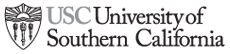







Thanks for the mention of Storify! If any readers are interested in an invite code to use Storify during election coverage, please email me at burt at storify dot com so I can help set you up.