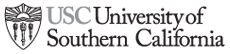The Internet provided journalists a fresh opportunity to create new publishing tools and systems to better serve their audience and communities than what traditional print and broadcast methods had provided. But most news organizations failed to make substantial changes in their production process to take advantage of this opportunity.
Sure, many newspapers and a few broadcast stations played around at the edges of innovation. But over the years most of those innovators have left the newspaper and broadcast industries, and are now at work at start-ups or other online firms. That’s why I’ve pretty much given up trying to persuade current newspaper managers how better to publish online. So many of the ones I’ve met are more concerned with forcing their old pricing models and publishing practices onto the online market than serving the market as it now exists.
So, instead, I will direct my comments today at those who are leaving the newspaper industry, in the hope that they won’t make all the same mistakes their former colleagues did.
Don’t mistake the current practices of your publishing medium for the best practices of journalism. Don’t limit what you can do to what you have done. Ultimately, those are the reasons why I urged journalists and educators two weeks ago to shift their focus from AP Style to search engine optimization. It’s not that AP Style’s a bad thing for aspiring journalists to learn. Far from it, AP Style continues to offer some excellent advice on writing, as well as a connection with the rich heritage of print journalism. But learning SEO is essential to building an audience in today’s competitive online publishing market, more necessary for students than learning AP Style.
But on-page SEO is just a small part of what online publishers must do to fully optimize their websites to attract, retain and expand an audience. Site-wide online optimization prepares your website to offer the information potential audience members seek, within the context of a community in which they’ll feel welcomed, empowered and rewarded for participating… even if only as a reader.
Unfortunately, too many online publishers, new and old, view their websites only within the context of what their chosen content management system [CMS] can provide. That’s as bad a mistake as a 1990s newspaper publisher looking at his or her website as an online edition of the newspaper.
If you’re going to take full advantage of your opportunity as an online publisher, you must always look beyond the capabilities of your current CMS, focusing instead on what you see as the information and communication needs of your audience. In doing that, you must look first toward how your target audience is getting and using information online, and then envision a publishing environment that builds on their current behavior to maximize participation on your site.
What should a modern online news site include? Here are the four core components that I try to build into my websites, based on my experience with the audiences I’ve pursued online over the past 15 years, both on newspaper websites and in niche topic communities.
The Knowledge Base
News publications contain immense archives of information, but, thanks to the conventions of daily publishing in print, that information is scattered among thousands of incremental, daily articles. (I explored this problem four years ago in Search and you will find… an old news story?) That dispersion of information puts news sites at a huge disadvantage in attracting new readers, who so often instead end up at sites such as Wikipedia, which organize their information into single-topic pages, containing all relevant information about those topics.
There’s no good reason why news websites can’t have rich collections of articles about the topics of greatest interest to their communities. I believe that journalists ought to be the ideal candidates to write such pieces – they should know the community and the beat they cover within it. Unfortunately, most attempts to date by newspaper websites to create topic pages have relied on automated solutions.
An optimized news knowledge base must be written with human hands, by a knowledgeable writer (or newsroom) that can craft no more than 20 sharp graphs on a topic folks are searching for, with appropriate hyperlinks to information elsewhere on the site.
This knowledge base becomes the SEO bait that attracts new readers into the website, and delivers them the rich, rewarding information that helps keep them there.
Expert Voices
A Knowledge Base without updates is… an encyclopedia. That’s nice; it’s valuable, but it’s not a news site. Those need updates, written by knowledgeable reporters with the ability to distinguish the true from the false, the honest from the fraudulent, and the accurate from the incomplete. And to make those distinctions explicit for their readers.
It’s not enough to play stenographer any longer. Neither sources nor readers need journalists to do that. Communities instead need people who can cut through all that information accessible through Google, or posted to Facebook, and show them what’s true, what’s honest and what’s complete.
And, given the conventions of online publishing today, readers want to see the names and faces of the individuals who are making those cases. The Internet is a powerfully personal medium, defined by individual interaction. It is a mass medium of individuals in relation with one another, unlike print and broadcast media. In print, the byline was subservient to the masthead, and to the institutional voice. Online, readers expect to see the name and hear the voice of the author they read (even if those names are sometimes pseudonymous).
The blog provides the best format yet implemented for connecting expert voices with an audience. An optimized news website would provide a collection of expert voices, presented in blog format, with daily (or more frequent) updates to complement the basic information presented in the site’s Knowledge Base.
Readers’ Voices
As I just wrote, the Internet is an interactive medium, and a news website must function as an online community. Readers ought to have the opportunity to engage your publication’s expert voices, as well as to initiate coverage and conversation, through their own blogs and discussion forums.
Your community should be a meritocracy, though, which values the true, honest and complete among its participants as much as it does among the other sources that your expert voices cover. As a publisher, you are under no obligation to provide everyone an equal voice. In fact, you have an obligation to create a community in which participants can distinguish the valuable posts.
Legacy Media Archive
The final core component is the one that makes up the majority of most legacy news sites. Unfortunately, it’s the least engaging and least valuable in attraction the new readers that drive your publishing business’s customer growth. Still, I believe that placing a complete legacy media archive online is important, to allow readers searching for individual articles to find them, and for others to reference your legacy media work in their online conversations. Especially important landmark stories also should figure prominently in relevant Knowledge Base articles.
Such an optimized site offers sharp, focused topical articles to draw in new readers, knowledgeable voices to keep them coming back, community evolvement to empower them to make your site their online home and to promote it to others, as well as all the information that you’ve published elsewhere in the past, for readers’ reference. It makes full use of the capabilities of today’s Internet, in the way that readers are now using it.
Your decision about a publishing system – which one to select, to customize or to develop – should look forward to such an optimized site, instead of looking backward to providing a workflow that you might be comfortable with already, or an experience similar to popular sites you frequent. Looking backward too often locks you into suboptimal publishing techniques and formats that won’t allow you to distinguish your site from competitors’.
You might have noticed that I haven’t offered any suggestions how to blend these four core components. That’s up to you. An optimal website is better than the competition, not one that matches or duplicates it. All I hope to do here is to inspire you to think about how might better optimize your publication to reach the growing, thriving audience that your publishing business needs.