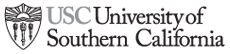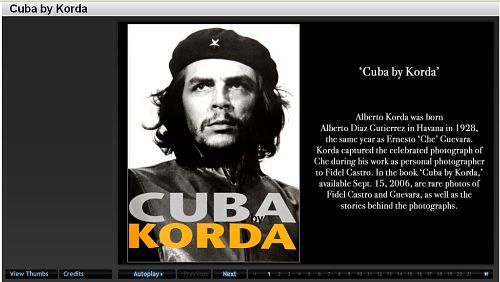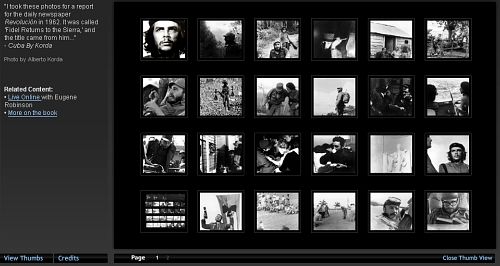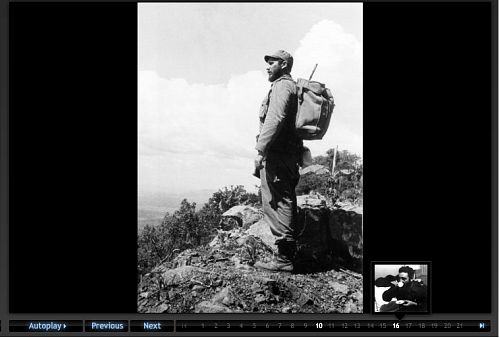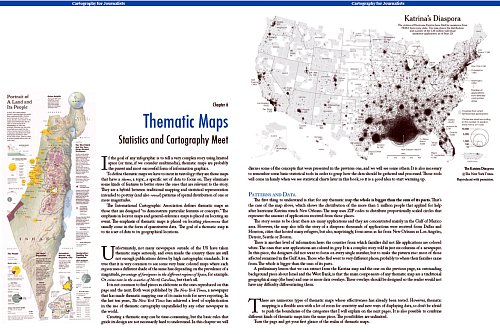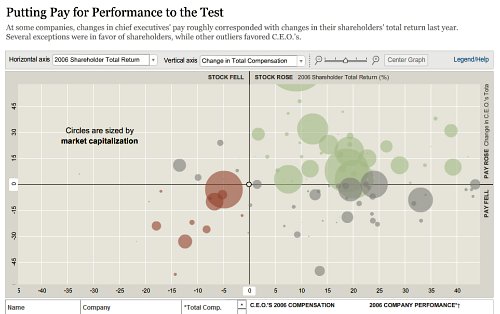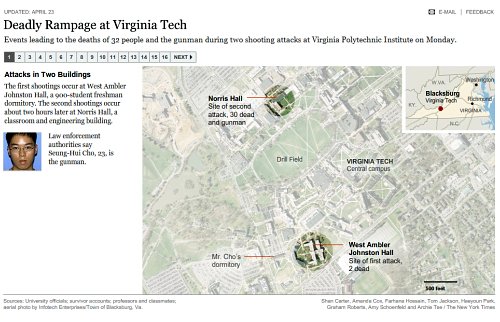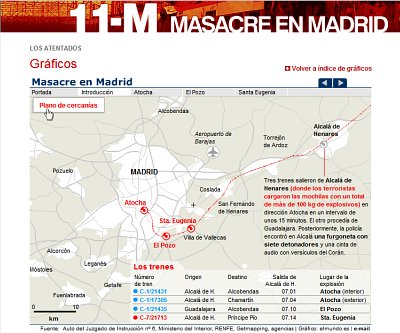With more journalistic sites using games as an interactive way to package content, a $250,000 grant from the Knight Foundation’s News Challenge contest will help one nonprofit news site take these games to the next level.
A pioneer in this format, The Gotham Gazette has featured games about New York City policy issues that are an effective and entertaining way for users to weigh decisions and deal with consequences.
Online Journalism Review spoke to Gotham Gazette Editor-in-Chief Gail Robinson about what makes a successful game and why they work well for journalistic sites. Proving good games can be built on a modest budget, Robinson discussed why simplicity works but dumbing down doesn’t.
Online Journalism Review: How did you first become interested in utilizing games at the Gotham Gazette?
Robinson: In 2002 there were a lot of discussions about what to do with the World Trade Center site, so we created a game [Ground Zero Planner] to let people try to envision what they wanted the site to look like, and we got quite a good response.
We’re very focused on New York City policy, and we try to make the material accessible and interesting to people, not just to policy wonks or people who work for city government or bureaus. So our games [become] almost a story set to a game.
OJR: How do you actually conceptualize and build these games?
Robinson: As the editor-in-chief, I’ll be involved and we have a technical director and a design director. We don’t have an illustrator on staff and we’ll probably get [a freelancer] to do the technical work. But probably the writing and content will all be done in house.
OJR: How involved are the journalists on staff in the creative process?
Robinson: In the past we were very involved. [For example] The Budget Game sort of jumped out at us. The city was having a lot of problems after 9/11, so we thought it would be good to dramatize that by letting people make choices with the caveat that because the city was legally required to balance the budget, you couldn’t play the game unless you balanced it.
There were other similar games, so we did a lot of research and played a lot of other games. And then we came up with assignments and writers were assigned to various aspects. I’ve written a lot about education so [I researched] how much would it cost for x number of teachers.
OJR: What kind of content works well when it’s incorporated in this game format?
Robinson: Almost anything can work with a game if you have an intelligent way of flushing it out– I think it’s important to not be too complicated. That doesn’t mean you can’t have people making lots of choices, or you can’t have graphics and animation. But I look at some games where I feel like they’re asking me to do too many things, to play too many roles.
OJR: You do have a consistent thread of simplicity that runs throughout your games.
Robinson: What we tried to do was create something simple that would show people the story but would still be fun to play. I think you get a lot of that enjoyment partly through the animation and the way you present material.
The infrastructure game called Breakdown is basically a glorified quiz. But we had a wonderful clip of animation showing ways that New York was going to crumble under it’s own weight. And my son who was then 11 (who I don’t think has a lot of interest in New York City infrastructure) loved that animation and played the game several times and then he showed it to his friends. I think that indicates how you can build something straightforward and still make it a lot of fun.
OJR: Can games stand alone as a good storytelling technique or are they best purposed as part of a package?
Robinson: I think they can stand alone. For example, someone can make a decision about something like how to build an affordable housing project in New York. Just by playing the game, the user would probably learn about some of the tradeoffs and then could click on things for more information.
In our case the story is sort of behind the game, and it can be incorporated into the game itself or it could [stem from] a separate article. We’ve actually done both here. The Judges Game [was inspired by] the big probe of whether the bench is basically bought and sold. It had actually started out as an article and then we built the game.
OJR: The games on your site are effective because they help users to understand the consequences of their decisions.
Robinson: Right, that’s what we’re hoping for. That was a big thing with the budget game. People say I don’t have a cop on my corner and why is my child is in a class with 20 students and why are my taxes so high? And this is a really good way [to illustrate that] because you see the money go up or down. You see what things cost to make it clear that you couldn’t have both really low taxes and pay for really tiny classes.
OJR: Do users expect to win when they play games? What kind of reward do they expect aside from obtaining information?
Robinson: We haven’t had winning in these games. For example there’s obviously not a right way to plan Ground Zero, and if there is one the city still hasn’t discovered it. As for winners and losers, my sense is we would like to try both models and determine what people prefer. Part of the Knight project (in general) is to get information out there that other people can use.
On games where people don’t win we hope we’re offering an educational tool. We’re also hoping to get answers back from the readers that we will share with decision makers in the city and [incorporate the responses] into articles.
OJR: From your standpoint what are the technical challenges of building a news game?
Robinson: Knight wants everything to be open source here and that’s probably our biggest challenge. Most games are done in Flash and we can’t use Flash.
OJR: What are some of the games you’re considering now?
Robinson: All the games are pretty tentative at this point because we’ve always let the news dictate the games to some extent. We’ve always had a news peg on the games.
One of the games we’re considering is related to garbage in New York. It’s an endless issue here and it’s one of those situations where there’s no ideal wonderful solution.
In the course of this grant there will be two important political campaigns, one being the presidential and congressional race. Then as the grant ends in 2009 we’ll be right in the middle of electing a mayor, so we imagine we’d somehow want to address that.
OJR: Have you learned anything about what doesn’t work with these games?
Robinson: I think they do have to be clear. I think we have one game that didn’t work–The NYC Preservation Game–although I’m not sure all my colleagues agree with me. I think we could never really decide what exactly we wanted to do with it. We could never figure out if it was a quiz where you’re trying to decide what makes a building a landmark or if you’re playing landmark commissioner.
So it just seems to be that the game has to be well designed and have a clear purpose, whether you’re playing a role or making decisions.
OJR: How do you strike the balance between entertaining and the balance of delivering the news?
Robinson: I think you can do both [if] you keep information very solid. Don’t talk down to someone just because it’s a game. You can put people in interesting, genuinely challenging situations.
Also I think the visuals on these games are enormously important. You’re not debasing the information if you have really clever animation. You’re just engaging people in another way. If you put a really ripping, entertaining lead on a news feature you’re going to pull people into the news feature who might not normally want to read about that subject, and it certainly doesn’t downgrade or dumb down the information that follows.
OJR: How can indie web publishers add a game element to their site if they lack the budget and have technical constraints?
Robinson: That’s one thing I think that Knight is hoping we’ll come up with ways to do. [All the grant winners] are going to be writing, blogging and sharing ideas with each other about that. I assume the plan is to make those ideas available to people. I hope people can learn from what we did right and also learn from our mistakes.