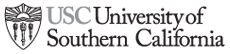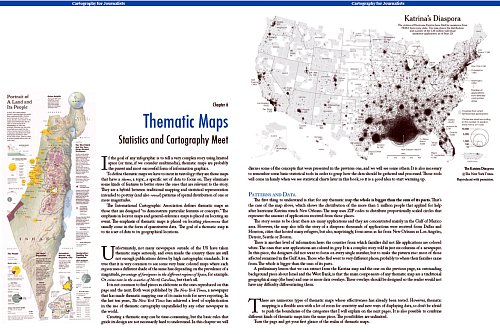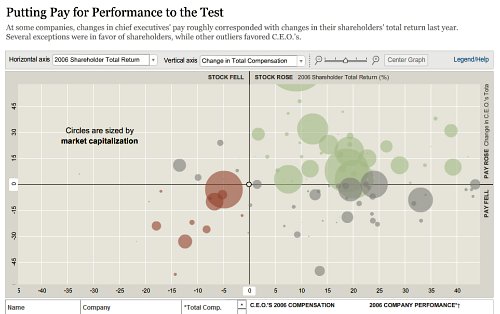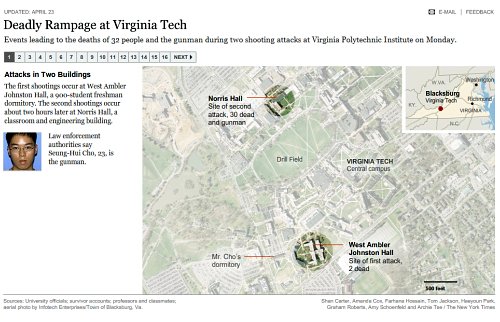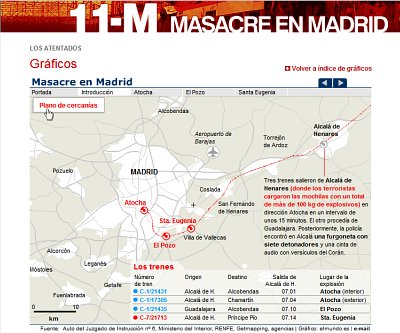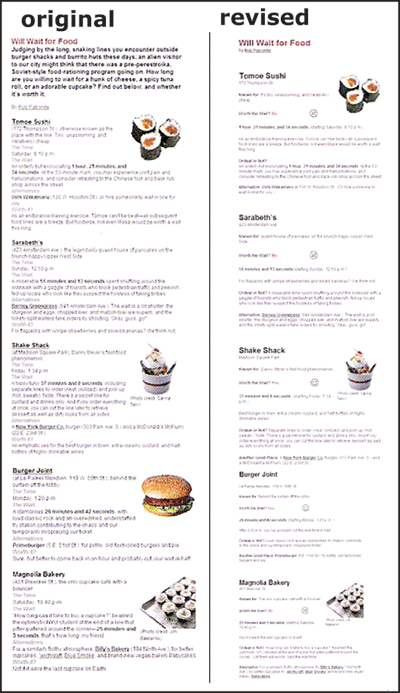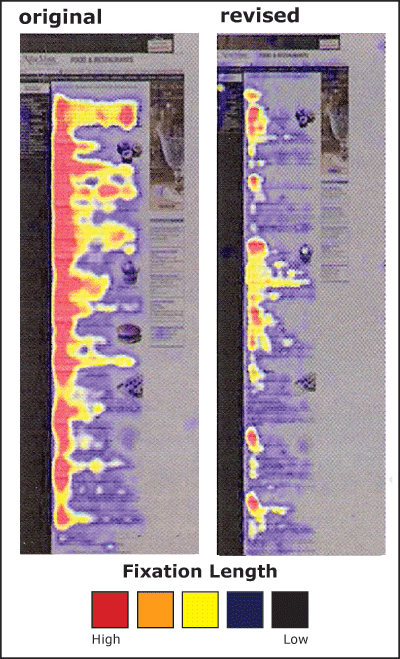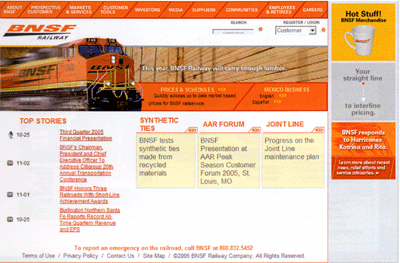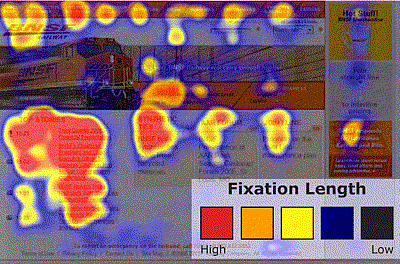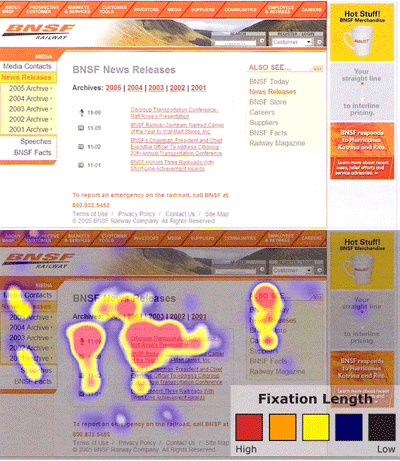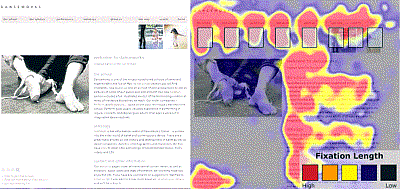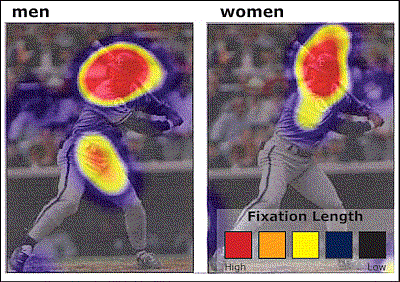Eric Ulken is the editor, interactive technology, for latimes.com. He also is a former student editor for OJR.
I’d like to draw your attention to a new feature that launched on latimes.com this week: The Homicide Map is a visual interface to the Homicide Report, Times reporter Jill Leovy’s effort to chronicle every homicide in Los Angeles County.
As of July 30, The Times has counted 496 homicides in L.A. County. While the Homicide Report focuses on the individual victims, this tool helps users analyze the broader geographic and demographic trends within that staggering figure.
The Homicide Map enables users to:
We’re excited about the marriage of great Times reporting with a data-rich visual interface.