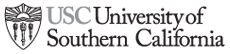The LA Times website used to remind me of an old-fashioned hardware store – things were plopped wherever there seemed to be space. That changed when Meredith Artley took over as editor of the site in early 2007. Under Artley, latimes.com quickly became a leader in design and in featuring content that celebrates the special qualities of its metro area. So why is the site’s new design, despite some welcome improvements, specked with so many user-unfriendly mistakes?
The gray (screened) type is gone, thank goodness, but it has been replaced by type that, because of the limited way it’s used, produces an even grayer look that extends to the entire layout:

The new typeface is Georgia, a serif version of Verdana, which Microsoft commissioned early on for its online readability. Georgia, which was inspired by Times Roman, is fine, but not when, everywhere, it is uniformly presented in regular font.
“Gutenberg would be proud,” the Times presumptuously brags about its new Web typeface choice. But even Gutenberg used boldface and other typographical devices of contrast in his Bible, the first example of printing with movable type.
To achieve its hyper-cleanness, the redesigned LAT site often eliminates information that would be an important cue to the browsing user. In this strip of three homepage promos (below), the browser is not told that authoritative Hollywood staff writer Claudia Eller was the author of the first promoted piece.

The second promo is for the popular Column One feature, but who’s to know?
High up on the page on Monday, Aug. 17, was this headline:
The linked piece would surely have gotten more hits if browsing users knew it was written by Melissa Healy, the Washington-based Health section writer who specializes in articles on human behavior.
The site’s feature on “our new look” says it “better showcases the world-class journalism our newsroom produces around the clock.”
I wonder if the un-showcased Eller and Healy would agree.
The site has redesigned ads, but it’s not a good idea to format editorial promos in the same size as ads and then juxtapose the two, like here:

Navigation has definitely been improved through dynamic subsection tabbing that changes when the user’s cursor rolls over main headings like LOCAL, NATION, WORLD:

The redesign has earned plaudits from commenting users (“magnificent change! much more readable, and elegant.” “Oooh! Nice, very nice,” “MUCH BETTER”) but there have been dissents too. Stephen wrote on Aug. 12:
“At first glance, i didn’t like it. maybe it will grow on me. maybe what’s ‘under the hood’ is impressive, but the previous design was much more elegant and sophisticated….”
“Our work is not done,” online managing editor Artley and LA Times editor Russ Stanton blog on the site.
Maybe that means they’ll revisit some of work they’ve already done.
A final suggestion: To help users wrap their heads around all the news the LA Times serves up, the site should hire what I would call a “Web maitre d’,” who would, each day, in a one-minute video, summarize what’s featured – from the biggest to the quirkiest stories. Talented would-be presenters – we’re talking LA here – would be lining up at the Times’ Spring Street entrance for auditions. The overview would be delivered with a soupçon of drollery (no Daily Show stuff) – just enough to encourage users to keep coming back for more.