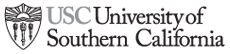It’s election primary season in the United States, and I’ve noticed a traditional element of newspaper election coverage missing from the hyperlocal news websites I follow.
Endorsements.
My first full-time job in newspapers was writing editorials, so I’ve spent a fair number of days interviewing local politicians who shuffled through our offices in pursuit of an endorsement. We told ourselves that our endorsements helped educate local voters and led to more enlightened decisions at the ballot box.
I soon learned that the folks in the newsroom didn’t always share that view. (/understatement)
So I decided to email many of the editors I know who are running independent local news websites, to see what their plans were, and what they thought about the tradition of news endorsements.
Not one of the editors replied that he or she was planning to endorse this election season. Not only that, I got a “No!”, a “NO” and an “absolutely not” among the responses, so some editors appeared to, uh, feel strongly that endorsements were a bad idea.
The most common reason I heard why local news websites wouldn’t endorse was that they could not. They had organized as non-profits, so they are barred from endorsing political candidates due to tax law. That point should help illustrate how decisions about business models affect editorial operations down the line. If you’re considering starting a news website, and making endorsements is important to you, then you’ll need to consider how important they are before thinking about taking the non-profit route.
Non-profit or for-profit, though, the editors I contacted were unanimous in opting out of endorsing.
“It is rather pompous of a news organization to try to tell people who they should vote for,” wrote Tracy Record of the West Seattle Blog. “What makes our opinion any more important than yours? Our job is to bring you information, not our opinion.”
Polly Kreisman of theLoop echoed that thought. “Why on Earth would a local publication that readers trust for news and curation of information put its own political opinions on the line? This is not the New York Times.”
The Sacramento Press‘ Ben Ifeld challenged the old editorial pages ideal that endorsements were an effective form of voter education.
“I’m also not convinced it is a good way to educate the public and engage them in healthy debate. I would much prefer covering everything we can and empowering our community to write editorials and have lively debate in person and on our site.”
While these start-up editors rejected the idea of endorsements, they were nearly unanimous in embracing a responsibility to help inform and engage potential voters in the weeks leading up to an election, with Oakland Local‘s Susan Mernit calling this role “critical.”
Tim Jackson of New River Voice and Lindsey Chester of Cary Citizen both cited question-and-answer features they ran as examples of how local sites can help educate voters without endorsing. Each publication sent candidates for an office identical questionnaires, and the sites ran the candidates’ responses online.
“We felt it gave everyone an equal chance to connect with our readers, and gave our readers a chance to compare and contrast the candidates’ styles in their own unedited words,” Chester wrote.
While I enjoyed my time interviewing candidates in the weeks leading up to our endorsements when I worked in print, I was often bothered that many of these races were for boards and councils the paper rarely covered otherwise. I felt like we were parachuting in every two to four years with a hastily reported endorsement (which was often colored by the editor’s personal partisanship). But with an entire metropolitan area to cover, and a limited amount of news hole each day, this was the reality of newsroom budgeting.
One of the great potential strengths of “hyperlocal” news sites is that they can give day-to-day attention to school boards and municipal councils the big metro papers notice only at election time. And every one of the editors I wrote was eager to talk about their local election-related reporting. But we can’t forget that many readers don’t read the news on a daily basis, as we do – whether that’s a big print metro or a hyperlocal website. They “parachute” into the news around election time just like so many editorial writers.
Endorsements were designed to provide an easily accessible way for part-time readers to catch up on what someone who supposedly is paying attention (and is allegedly neutral) has to say about various candidates. If we’re to leave endorsements behind, I think it’s important for hyperlocal publishers to find other features and tools that allow infrequent readers to get up to speed easily, as well. And to keep those links around in a prominent position. Don’t be afraid to repeat Tweets and Facebook page posts to draw attention to your voter guides, candidate Q&As and community forum schedules, either. This work is important, and publishers should be proud of telling people about it – as many times as it takes for them to notice.
But, as with anything you publish, always keep your community’s needs in mind. As important as it is to cover the news that drives election decisions, sometimes readers don’t need more political coverage. The Batavian‘s Howard Owens wrote to me about the backlash he felt from readers over his “saturation coverage” of a nationally-covered special election last May.
“In hindsight, it’s the worst mistake I’ve made as publisher of The Batavian,” he wrote. “Never again will I cover an election with such zeal, or anything approaching it. We received numerous complaints along the lines of ‘I want my old (The) Batavian back.’ Our site traffic fell by more than 30 percent. It took several weeks to get it back. The turnout for the election was abysmal, even in our county, which, in my estimation, had the best coverage available. People simply didn’t care about the election and were actively hostile to the over coverage of it.”