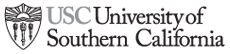You’ve started a Facebook page for your publication. You tweet several times a day. You’re even hawking stories over on Google Plus now.
But that’s not enough for you.
If you’re like me, the tools and metrics you use to connect with your audience through the major social media services aren’t enough. We’re greedy consumers, we news publishers, and we want more.
In that spirit, here is my wish list of tools I’d like to see the major social media services provide to news publishers.
On Facebook
I’d love to be able to see, somewhere, a list of everyone who has liked a URL from my site that has been posted to Facebook. Or even just a reliable number of how many people might be on that list. As it stands now, I see different numbers on the “Like” buttons we post on the articles themselves, and on the links posted to my sites’ Facebook pages. And I have no way to track likes of that URL if it is independently posted to FB by people with which I’m not friends or to whom I don’t subscribe. C’mon, Facebook. Let publishers see exactly how many people like their stuff.
I’d also like to know what people are saying around Facebook about the pieces published to my websites. I’ve started using Facebook’s comments application on one of my websites, and like how it cross-posts comments made on my site to commentors’ Facebook walls (increasing the visibility of the post). But how cool would it be if I had the option to allow that app to also display all comments about that URL posted anywhere on Facebook? Or, if I didn’t want to use Facebook’s comments app, if I had the option on my site’s Facebook page to pull in all FB comments about that piece? For pieces that generate hundreds of comments, give the page administrator the option to select the top comments for display on the page. Either way, this tool would encourage greater interaction between publishers and Facebook, and empower publishers to better connect with the audience that’s talking about their work.
Self-appointed privacy police officers, cover your ears now. As a publisher, I would love for Facebook to give me the ability to target ads to people who have liked an article on my domain, but who are not yet fans of my Facebook page. I don’t need to know their names. Just give me that as an option in Facebook’s ad placement tool. People who already have shown that they like my site’s stuff are my strongest leads as I try to solicit more fans on Facebook. Give me, and other publishers, the ability to reach them specifically, instead of hoping that I catch them in one of the other the targeting criteria that Facebook now supports. (If I had this ability, I would be spending additional promotional money with Facebook today.)
On Google
Obviously, I’m awaiting the introduction of publication accounts on Google Plus, which are said to be in testing now. My site’s brand name is more important to my website marketing effort than my personal name is, and I’d like to have a Google Plus account that speaks as the site, rather than as me. Heaven knows most my readers care more about connecting with the site than with me personally, anyway.
But how will that publication account be managed? This gets me into my fondest wish for Google: That it blow up the Google Accounts system and construct something much more like Facebook’s account architecture. Seriously, data management in Google Accounts is a mess, thanks to Google trying to hack together registration accounts from the umpteen different services it has acquired or created over the years.
I’ve written before of the mess that ensued after Google assigned me a YouTube account from another user who was squatting on my trademark. Instead of allowing the other user to close his YouTube account, then transfer the now-available account name to me, Google kept the old user’s demographic information attached to the YouTube account when transferring it under the control of my Google Account. During the switch, Google allowed my Google Account to inherit the demographic information of the other user’s YouTube account, leaving Google to believe that I am now 16. Whoops.
So now I have two Google Accounts, one for that YouTube account, Gmail and AdSense, and another that I use for Google Plus and my original YouTube account. That’s silly. I’d much rather Google recreate its Account system so individual service accounts never overwrite demographic information on the “parent” Google Account. Then, it should allow one Google Account to administer multiple accounts on the same service. Facebook doesn’t limit my Facebook account to administering a single Facebook page. My Google Account shouldn’t be limited to administering a single YouTube account, either.
Publishers often deal with multiple brands, and assign multiple employees or contractors to manage them. I’d like to assign some freelance video editors to help maintain my YouTube channel. But I don’t want to give them a log-in that also accesses my Gmail and AdSense account. Nor do I want to have to create yet another Google Account that I would have to change the password for every time an editor stopped working with me. On a Facebook page, all I’d have to do is revoke the admin access for that editor. I’d like to see the same functionality on Google.
On Twitter
One of Twitter’s strength is its simplicity. So I’m willing to keep my wish list from that service simple, too.
Fix the search function.
If someone types a brand name in the search box, lead the search results with account names which match that brand, rather than a jumble of individual tweets. It’s frustrating to have to go to Google to find Twitter accounts, but that’s a better alternative now than using Twitter’s own search box. Obviously, that move would make it easier for potential followers to find my publication’s feed within Twitter. (Some apps do this better than the Twitter site itself.)
Beyond that, I’d like to see a few changes that would help improve Twitter as a reporting resource. Give me the ability to restrict my searches to my own timeline, my own tweets or the tweets of another individual Twitter user. (Again, without having to turn to third-party tools.) Finally, I’d love a private bookmark feature, so I wouldn’t have to “favorite” a post to retain it for future reference. Many reporters I know use the favorite for this purpose, but making a post as a “favorite” ought to mean just that. And I particularly like the idea of my bookmarks being public, either, as favorites are.
That’s my list. What’s yours?