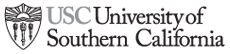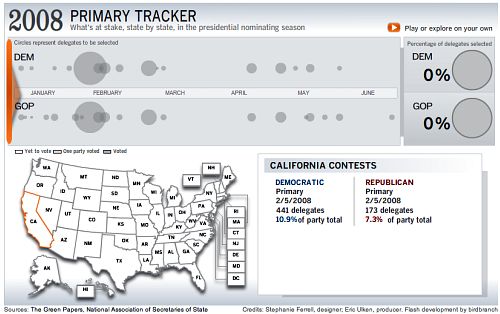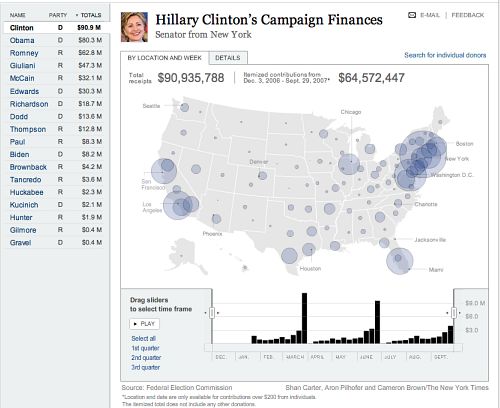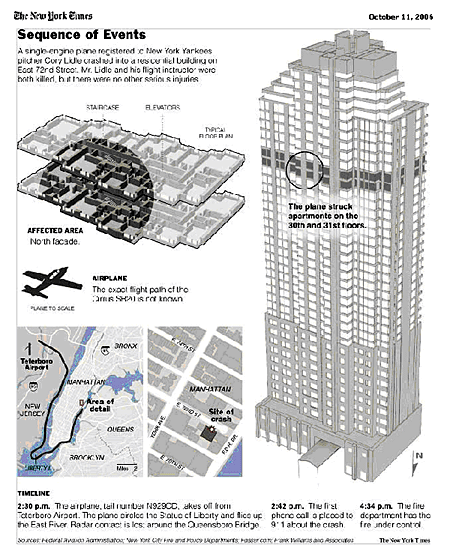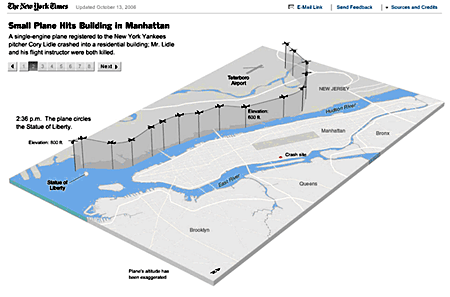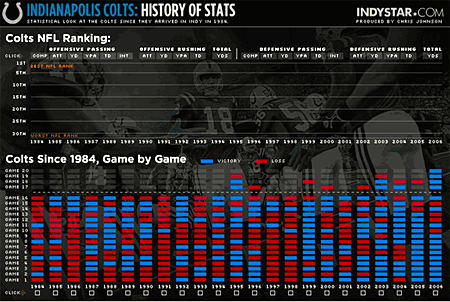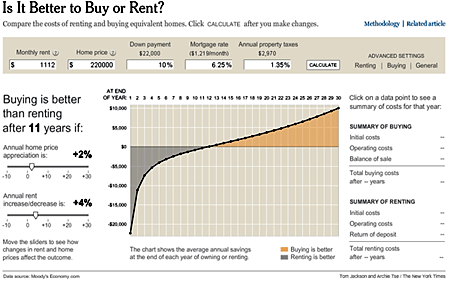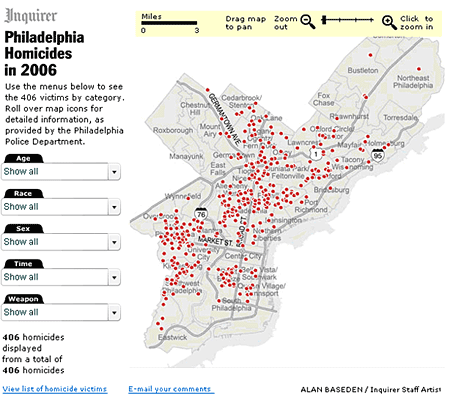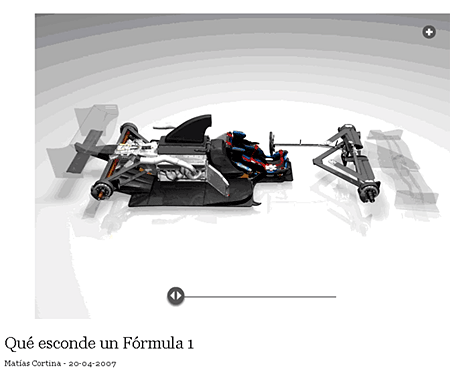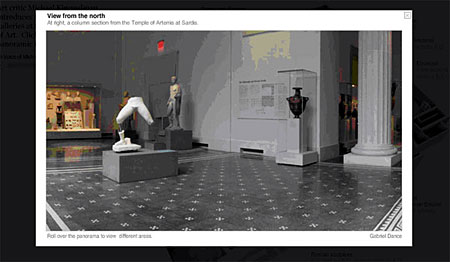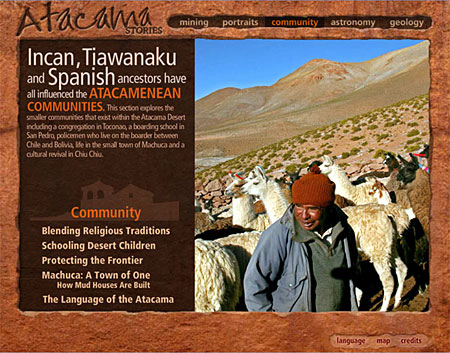Which campaign will get to 270 in November, and how will they do it? The L.A. Times has built an interactive map that allows readers to create and test their own electoral vote scenarios, and then embed those scenarios in their own sites.
Sample electoral vote scenario: (not my prediction; just an uneducated guess for demonstration purposes only)
This is the creation of Sean Connelley, our Flash guru, based on our 2004 electoral vote tracker. The cool addition this time around is the sharing functionality.
We’re hoping to improve on this as the campaign heats up, perhaps adding demographic info and data on past elections by state. Would love to hear suggestions.