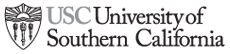Facebook got the PR this past week for its profile-page redesign, but I think news publishers ought to keep a closer watch on the redesign happening over at the Gawker blogs, instead. Here’s a video showing off the new design:
The Gawker redesign attempts to address the fundamental challenge confronting website publishers: How do you keep your front page fresh to reward frequent visitors, while also featuring your best unique or evergreen content, which will appeal to first-time or infrequent readers?
Get that balance wrong, and you’re leaving money on the table.
While I’ve long encouraged students and beginning Web publishers to launch with whatever open-source or free available blogging tool that makes them comfortable, if you’re going to prosper over the long term in online news publishing, you need to have fine control over your publication’s user interface. Out-of-the-box templates and standard designs aren’t going to allow you the design optimization you need to maximize your income.
Whether you’re making money from advertising, grants, direct payments or a combination of those, you need engaged readers in order to make your site attractive to the people writing you checks. But designing for frequent, repeat visitors often leads you to bury content that could interest a first-time reader. And keeping your best scoops or evergreen content up top could lead repeat visitors to think you’ve got nothing fresh, discouraging them from becoming the loyal and passionate repeat visitors who keep your traffic numbers healthy.
Gawker’s proposed moving what it typically runs as blog posts over into what amounts to a headline feed on the right side of its pages. Clicks in that rail would load content in the main bar. But visitors would see the items that Gawker site editors consider their hottest current scoop or story in the mainbar on their initial page load, even if that were older content.
With this system, big-traffic scoops (such as Deadspin’s recent, uh, expose on pro football player Brett Favre) would remain at the top of the main bar longer for initial views, and not be pushed down (or off) the page by newer, though less popular, content.
The new design also is intended to have more visual appeal, plus more space for video advertising, and to accommodate better a TV-style programming schedule throughout the day. Regardless of how you might feel about the websites’ content, Gawker has found a collection of voices and a format that does resonate with readers, eliciting not just daily visits, but repeat visits throughout the day. Smart publishers need to be watching them.
Will this new design work? Heck if I know. But we need additional attempts at finding new design solutions, so that Web publishers have more real world data to guide them in selecting and creating their own front-page designs.
Currently, Gawker websites are using an overhead rail of thumbnails, linking recently popular stories in a bit of design hack to highlight top recent posts without pushing the latest blog posts down out of the main bar. I can’t wait to see if Gawker’s new design works better than that in promoting both increased page views, and more frequent visits to its websites, by changing the mix of popular and fresh content.
We’ll know by how long this new design lasts, of course.
I’d love to hear from more OJR readers how you’ve addressed this challenge. Or would like to.