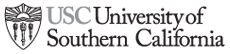What can online journalism students create with no budget and no programming skills?
That’s what I set out to find with my J309 class at the University of Southern California’s Annenberg School of Journalism this spring. The class is Annenberg’s “Introduction to Online Publishing,” a required capstone course in our undergraduate core curriculum and students’ first (and only) required course in online journalism.
This is the first year for the course and I wanted the students to leave the semester with an individual final project that showcased what they’d learned in both this course and the core curriculum. Along the way, I provided a brief history of Internet media and an overview of ethical and economic issues surrounding online publishing. The heart of the class was their individual blogs (linked in the blogroll), where I assigned weekly writing and reporting exercises.
Ultimately, I hoped that at least a few of the students would develop a love for online publishing, while the others would at least recognize how they
could create interactive and multimedia news projects with little technical effort.
To that end, I challenged students to find free online tools that would support such work. Below, I list the tools my students used this semester, followed by links to their final projects. (I did teach students basic HTML hardcoding skills, as well.)
Of course, online journalists can create far more engaging work with custom-programmed Flash movies, purpose-built content management systems and smart modification of a variety of open source development tools. But that is work for the advanced online journalism student. For these undergraduates, I did not want potentially intimidating development tools to squash what I hoped would be an emerging passion for working online.
And to further encourage that, I turned students loose to choose whatever topic they wished in reporting their final projects. Predictably, I got several food- and sports-related websites. But I don’t mind. Passion developed in personal web publishing projects can help inspire students to enliven more serious reporting projects in the future.
Tools
None of the following tools required programming skill to implement; all provided point-and-click user interfaces. And the price was right for a student budget, as all the following tools are free.
Blogger.com
Google’s blogging tool remains one of the Web’s more popular. Students used Blogger for their weekly class blogging assignments, and several used the tool to publish their final projects as well.
Google Maps
Google Maps weren’t on our radar until late in the semester, when Google introduced a customizing tool that allows users to create multipoint maps with user-supplied links and photos for each map point. Previously, one needed to use often-clunky third-part tools, or Google’s API to create such maps. With the new tool, however, tech novices can publish sophisticated custom maps with minimal effort. (Now, if only they could be embedded in a remote webpage….)
Google Pages
Google Pages allows users to publish flat webpages, using a selection of templates. Users can control the HTML within the template design, but do not have the flexibility that they would with hardcoding the page from scratch. As with many Google projects, Google Pages are in beta, and students encountered frequent connectivity problems when updating pages. Still, this proved to be a convenient alternative for students who were looking for Dreamweaver-like production environment, but who didn’t want to make the trek to a campus computer lab or buy their own software.
Jimdo.com
Lying somewhere between Google Pages and WordPress, Jimdo is another free, hosted webpage tool that allows users to create websites that break from the traditional blog format.
mixmonsta.com
Mixmonsta enables users to create embedded audio and video mash-ups through a relatively simple Web-based interface.
ProBoards
This is a handy, free, hosted online discussion board tool, which allowed one student to create a question-and-answer board for her project site, without having to install or manage a PHP or Perl application.
Slide.com
Slide’s been the go-to source for crafting Flash frat-party photo slideshows for MySpace pages. But there’s no reason why a journalism student couldn’t use the Slide tool for a news project. No, you don’t get the craftmanship of a custom Flash movie, but you can put these shows together in less than five minutes, and with zippo tech expertise needed.
Webshots.com
Webshots has long offered free photo hosting, but now also offers a Flash slideshow feature, like Slide.com. Some students preferred Webshot’s Flash app, saying that it looked more professional than Slide.com’s.
WordPress.com
WordPress seems like the king of blogging software at this point. But my students opted for the hosted WordPress.com platform, rather than take on the more technically challenging task of managing their own WordPress installation.
YouTube
There’s no easier way to put video on a blog than YouTube. All my students have used YouTube in the past, as viewers, and were pleasantly surprised to find how simply they could employ YouTube as publishers.
The Sites
ATLA Music
Helza Irizarry
Irizarry, and Atlanta resident, employed a variety of audio and video tools, along with WordPress, to create an online guide to the collision of Southern- and West Coast-flavored hip hop.
The BBQ Fanatic’s Guide to Texas-Style Ribs in L.A.
Megan Seely
Food blogs proved popular among my students, who embraced the chance to take care of meals and homework at the same time. Seely tried several cuisines before settling on her online homage to L.A.’s best B-rated BBQ dives.
Best Jazz in L.A.
Elsa Bertet
Bertet used still and video photography in her attempt to capture the viewing experience at a selection of clubs popular with USC students.
The Conquest of South Central
Carley Dryden
Dryden set out to investigate Conquest Housing, the largest private landlord for USC students living off-campus. She recorded many students’ horror stories with Conquest, the talked with university and real estate experts to provide perspective.
Down with Downtown
Kyle Cabodi
More USC students are living in downtown L.A., a mile or so up the road from USC’s campus. That, along with new commercial and entertainment development, are helping support revive residential development in the city’s historic core. Cabodi shot several photo galleries of downtown development and conducted interviews with developers and residents for his project.
L.A. Dinner and a Movie
Lindsey Kaiser
This project blended a smart mash-up of Blogger with custom Google Maps to provide a venue-based guide to good restaurants located near popular Los Angeles movie theaters.
The O.C. Source
Cindy Santos
Santos, an Orange County resident, said she wanted to create for Orange County what LAObserved publisher Kevin Roderick has done for Los Angeles.
Ride Hard
Sandra Altamirano
Altamirano documented her and her friends’ obsession with motorcycling on this blog, which used first-person accounts, interviews and, rather graphic, photo galleries.
Rotting Off the Vine
Geoff Rynex
Chicago Cubs fan Rynex used Jimdo and Blogger to reflect on his favorite baseball team, from 2,000 miles away, while providing links to other virtual gathering places for away-from-the-friendly-confines Cubs fans.
Ventura County Burger Shacks
Leland Ornelaz
Ornelaz ate is way across L.A. County’s northwest neighbor, eschewing chains for historic hamburger stands, which he photographed and reviewed for this blog.
Wine 101
Calli Fisher
Fisher turned 21 during the semester and celebrated by creating a site where students like her could learn to become knowledgeable wine drinkers.
Students and instructors from other universities are welcomed to describe their online journalism projects on OJR. E-mail editor Robert Niles — rniles [at] usc.edu — for more information.